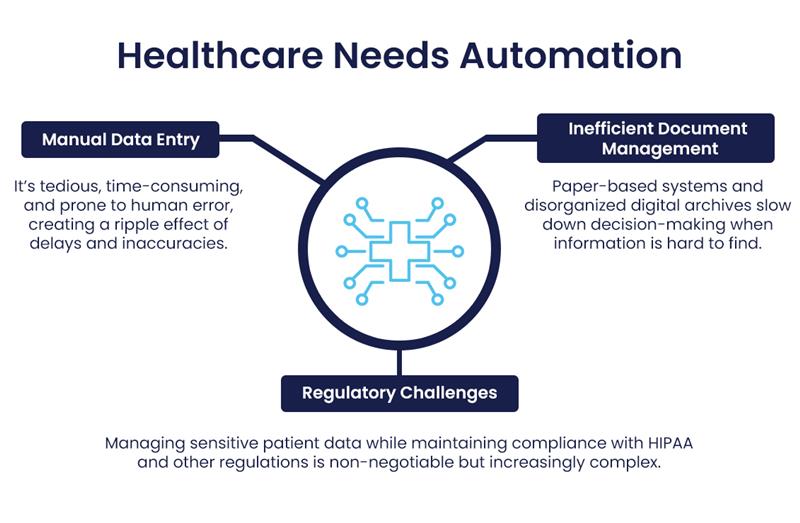The
healthcare industry is at a crossroads. On the one hand, we are witnessing remarkable advancements in medical technology. On the other, the administrative burden continues to mount, creating bottlenecks and diverting critical resources away from what matters most—patient care.Over my years working with healthcare organizations, one challenge stands out: the sheer volume of documentation. From patient records and insurance claims to lab reports and invoices, the flow of information often feels like a flood. Yet, many organizations remain reliant on manual processes, leaving them vulnerable to inefficiencies, errors, and compliance risks.
But here’s the good news: automation offers a solution. By combining tools like Adobe OCR, Microsoft Power Platform, and SharePoint, healthcare providers can fundamentally change how they operate.
The Pain Points: Why Healthcare Needs Automation
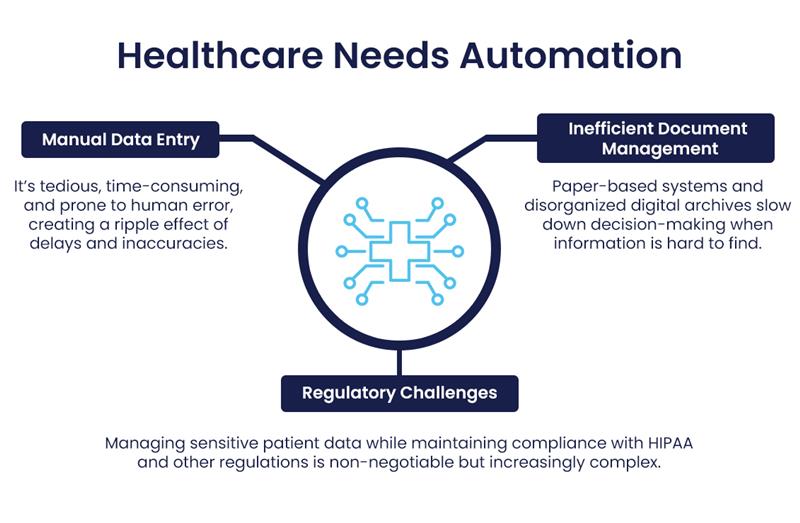
Healthcare professionals often describe their struggle with three key issues:
- Manual Data Entry: It’s tedious, time-consuming, and prone to human error, creating a ripple effect of delays and inaccuracies.
- Inefficient Document Management: Paper-based systems and disorganized digital archives slow down decision-making when information is hard to find.
- Regulatory Challenges: Managing sensitive patient data while maintaining compliance with HIPAA and other regulations is non-negotiable but increasingly complex.
These challenges aren’t just operational headaches—they’re barriers to better care.
A Transformational Workflow: How Automation Works
Imagine a healthcare system where critical patient data flows seamlessly, freeing providers to focus entirely on care delivery. This isn’t a distant dream—it’s achievable with the right approach to automation. Here’s how it works:
- Digitize with OCR: Adobe Acrobat Pro’s OCR (Optical Character Recognition) feature transforms scanned documents into machine-readable formats. Patient forms, lab results, and insurance documents become instantly accessible.
- Extract Key Data: Using Power Automate, specific information—like patient names, dates of service, or diagnosis codes—is automatically pulled from the digitized text.
- Ensure Accuracy: Validation rules in Power Automate ensure extracted data is correct, flagging issues like invalid dates or duplicate records.
- Streamline Processes: Based on the extracted data, automated workflows can:
- Create or update patient records in SharePoint.
- Route documents to relevant teams for review.
- Trigger notifications or approval workflows.
- Securely Store Data: SharePoint acts as the central repository, providing fast access to documents while maintaining regulatory compliance.
The Impact: What Automation Means for Healthcare

The results are immediate and impactful:
- Efficiency Gains: By eliminating manual data entry, staff can focus on higher-value tasks.
- Enhanced Accuracy: Automation reduces errors, improving the quality of data and decision-making.
- Regulatory Confidence: Securely managing patient information becomes a seamless process.
- Improved Patient Care: Faster administrative processes lead to shorter wait times and better patient experiences.
Here’s an Example Scenario
Take the patient admission process. In a manual workflow, forms are scanned, sorted, and manually entered into a system—a process prone to delays and errors. With automation, it’s a different story:
- Adobe OCR digitizes the forms upon scanning.
- Power Automate extracts relevant patient details.
- A new record is instantly created in SharePoint, while departments are notified in real time.
The result? No more bottlenecks, no more errors—just a smooth, efficient process that prioritizes patient care!
Wondering How to Start Your Automation Journey?
Your Next Steps Toward Automation
For healthcare leaders, the path to automation starts with a few critical steps:
- Identify the Problem Areas: What processes are consuming the most time and creating the most friction?
- Choose Your Tools: Tools like Adobe Acrobat Pro, Power Automate, and SharePoint are game-changers when used strategically.
- Design with Purpose: Map out workflows with clear goals and validation points.
- Refine Through Testing: Test the system rigorously to ensure it delivers as promised.
Closing Thoughts
Healthcare is a field where time and accuracy matter more than in almost any other industry. Every inefficiency in administration represents lost time that could be spent caring for patients.
By embracing automation, we can empower healthcare organizations to shift their focus back to where it belongs: delivering exceptional care. Tools like Adobe OCR, Power Platform, and SharePoint aren’t just software—they’re enablers of transformation.
As we continue to innovate and implement solutions, I encourage leaders in the healthcare space to think boldly. Automation isn’t the future—it’s here, and it’s time to take full advantage of its potential.
Let’s collaborate to build a future where technology enhances—not hinders—healthcare delivery. Reach out to explore how Charter Global can empower your organization to lead this change.
Book a consultation.
Or e-mail/call us: [email protected] +1 770-326-9933.